

Get the information you need from the webinar attendees with Easy Registration. Once this is scheduled, manage to send reminder / invitation automatically, you can also create your webinar registration report by downloading the list of people registered

Polls that are made can be in the form of single choice or multiple choices depending on your needs. Poll results can be displayed in the form of a chart that can be used immediately

The question and answer (Q&A) feature for the webinar allows participants to ask questions during the webinar, and for panelists, moderators, and co-moderators to answer their questions

Create your webinar certificate in digital form. Easy to use and design the certificate according to your needs

Data usage is up to 50% lower than other online meeting products

Make it easier for you to create registration forms to e-certificates

Get more impressions from participants to grow your business
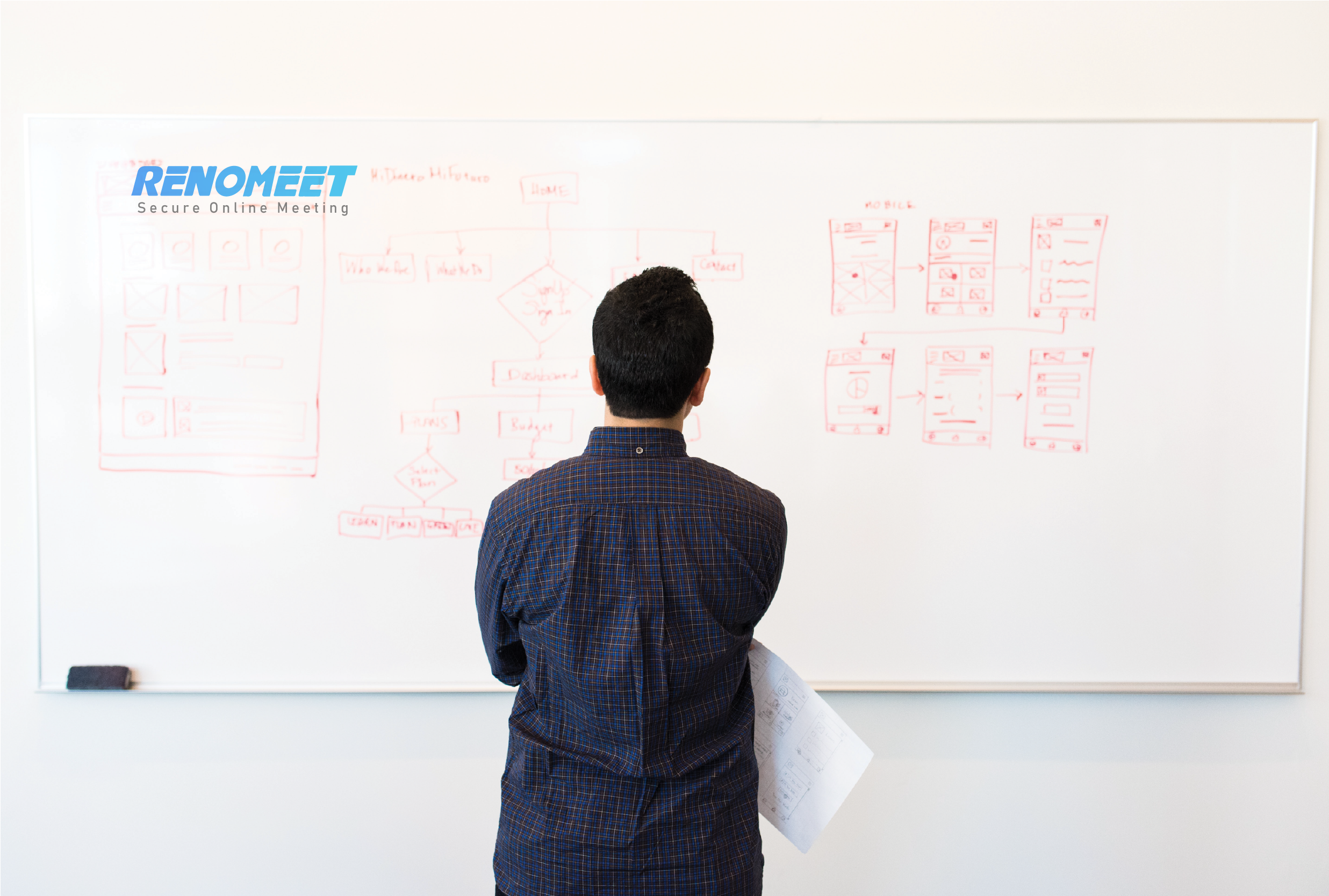


Data is safe because it has been encrypted end-to-end

Engage participants with dynamic presentations, polls and live chat features to Q&A with participants during the webinar

No need to install a desktop application, making it easier for you to use the Renomeet application

Increase the security of your webinar event by adding a password to the webinar room you are using

Easily share your desktop screen views with other users

Moderators have full control to manage participants who join for the smooth running of your webinar

The moderator can allow or deny participants who will join the room